Description
FLAC, Fast Lagrangian Analysis of Continua, is numerical modeling software for advanced geotechnical analysis of soil, rock, groundwater, and ground support in two dimensions. FLAC is used for analysis, testing, and design by geotechnical, civil, and mining engineers. It is designed to accommodate any kind of geotechnical engineering project that requires continuum analysis.
FLAC utilizes an explicit finite difference formulation that can model complex behaviors, such as problems that consist of several stages, large displacements and strains, non-linear material behavior, or unstable systems (even cases of yield/failure over large areas, or total collapse).
New in FLAC 8.0
64-Bit Version
With the 64-bit version of FLAC, models can now be substantially larger with more zones, nodes, and structural elements.
New and Updated Constitutive Models
Five new and updated constitutive models are available in FLAC 8.0.
The Plastic Hardening (PH) model is a shear and volumetric hardening constitutive model for the simulation of soil behavior. The new PH model is formulated within the framework of hardening plasticity (Schanz et al. 1999), allowing the removal of the main drawbacks of the original nonlinear model formulation (e.g., detection of loading/unloading pattern, nonphysical bulk modulus). This constitutive model is also easy to calibrate using either lab tests or in-situ tests and uses familiar properties, names, and conventions in civil engineering.
The Cysoil model is updated. This model is a strain-hardening constitutive model for soil characterized by a frictional and cohesive Mohr-Coulomb shear envelope and an elliptic volumetric cap, associated with a shape parameter. The model features include: a cap hardening law, to capture the volumetric power law behavior observed in isotropic compaction tests; a friction-hardening law, to reproduce the hyperbolic stress-strain law behavior observed in drained triaxial tests; and a compaction/dilation law to model irrecoverable volumetric strain taking place as a result of soil shearing.
Compared to the Cysoil model implemented in FLAC 7.0, these features are all built into the updated version. The updated Cysoil model retains the capability to substitute, by means of tables, alternative user-defined hardening/softening laws for the built-in laws. When a table is declared for a specific model property of friction, dilation, cohesion, tensile strength, or cap-pressure, the associated user-defined law takes precedence over the corresponding built-in law.
The swell model is based on the Mohr-Coulomb constitutive model with non-associated shear and associated tension flow rules. The difference is that the wetting-induced deformations are taken into account by means of coupling wetting strains with the model state prior to wetting.
The anisotropic ubiquitous elastic model accounts for the presence of an orientation of weakness (weak plane) in a FLAC elastic-anisotropic model. The plane of weakness has the same orientation as the plane of elastic isotropy. The criterion for failure on the plane, whose orientation is given, consists of a Mohr-Coulomb envelope with tension cutoff.
The ubiquitous viscoplastic creep model combines two existing models in FLAC, the power-law viscoplastic model and ubiquitous-joint model. The model simulates the viscous-elastic-plastic mechanical behavior of ubiquitous joint rock with cpower-type creep occurring in a rock matrix.
Speed Increase
FLAC 7.0 introduced multithreaded calculations of the equations of motion and constitutive relations. FLAC 8.0 adds multithreaded calculations for fluid flow for faster and more efficient solutions. Speed increases will vary from computer to computer based on factors including number of processors, processor architecture, and available RAM. The multithreading does not operate if a FISH constitutive model is assigned in the model.
Boundary Relaxation
The boundary relaxation feature is used to slowly and systematically reduce forces along a boundary. This can be used to simulate the 3D effect of a tunnel advance. It is also useful when modeling weak materials and/or in high stress fields by preventing artificial dynamic failure of zones around the excavation due to large tensile stress waves that are purely numerical.

Axisymmetric Shells
Axisymmetric shell elements are two-dimensional elements with three degrees of freedom (x-translation, y-translation and rotation) at each end node. FLAC shell elements represent three dimensional axisymmetric shell structures and allow for calculation of in-plane and out-of-plane (hoop) quantities (e.g., hoop stress resultants, hoop moments). FLAC shells may be used to model a variety of axisymmetric geometries, such as shaft lining support, pressure vessels, circular plates, etc. Shell elements can be joined together with one another and/or the grid when the axisymmetry condition is used.
Seismic Wizard
The seismic wizard tool facilitates the preprocessing of input signals necessary to correct signal input for use in dynamic analyses. The seismic wizard includes the following functionality:
- Import ground motion data (velocity or acceleration) from a FLAChistory, FLAC table, or PEER file, and specify data units.
- Filter ground motion data to remove high-frequency components with a specified cut-off frequency.
- Add a baseline correction for velocity or displacement drift by removing the mean acceleration, the running average displacement, a polynomial fit displacement or a low-frequency sine function from the acceleration or velocity.
- Export processed data (acceleration, velocity, displacement, amplitude spectrum, response spectrum, or Arias intensity) as a FLAC history or FLAC table file.

Updates to Groundwater Flow Analysis
The SOLVE uncoupled command allows for automatic sequential fluid and mechanical calculations. The uncoupling technique involves a number of substeps, selected by the user. In each substep, a flow simulation is performed first to solve the diffusion equation by either using the local value of true storativity, a reduced fluid bulk modulus, or the funsatlogic, depending on which keyword is specified. A mechanical simulation is performed next to calculate the impact of pore pressure changes on stresses and deformation.
Two additional commands are provided to automatically bound the fluid bulk modulus in the coupled explicit simulations to a “reasonable” value and automatically adjust the fluid modulus in order to preserve the diffusivity. In addition, a water table can be specified in both GW and non-GW modes.
Safety Mapping
A built-in factor-of-safety (FoS) contouring logic has been added to FLAC. Multiple minimum model states can be checked, resulting in a “safety map.”

Contour Plot Coloring
Five new contour ramps have been added as continuous coloring schemes for contour plotting. In addition, FLAC 8.0 can access an unlimited number of colors for contour plots.

Improvements to the Graphical User Interface
There are several improvements to the graphical user interface.
- Model property dialogs now provide basic and advanced input. By default, basic input properties are shown in the dialog. Users can directly modify the advanced input or accept default values for advanced parameters.
- Mechanical, fluid flow, and thermal boundary conditions are now easier to apply across attached grids.
- Plot history data is accessible for export by right-clicking on the plot window (View data). The data can be saved in *.csv format.
- Multiple files can be selected using the control key ( Ctrl ).
- Mouse position identified by x, y coordinates and zone i, j numbers is displayed at the bottom left corner of the FLAC main window when “Show Mouse coord” is selected.
- The PlotFos tool is now located in the Plot tab.
- The font size in the Record pane and in any plot legend can be adjusted (with Ctrl + mouse scroll).
- Total head boundary conditions can be specified.
- The DOS console window can be hidden or made visible from the Show/Resources menu.
- Added ‘Arc’ input option in the Sketch tool and the Geometry Buildertool.
- Added “Table Range” dialog for model view draw item min/max ids to show.
- Added “Control box size…” input to popup menu of Geometry and Virtual modes
- Added red gravity vector symbol if value is zero.
- Added View legend scroll pane if bigger than screen.
- Added transform stage to the Geometry tool and the Sketch tool for deleting and moving a geometry by group.
- Added line widths option to popup menu in plot views.
- Added wider lines to DXF background in Model View.
- Added Edge group “Special” button for “gen tables,” attaches, interfaces, and beam-interfaces in virtual grids in the Geometry tool.
- Added “autocorner” angle, default 15 degrees, to preferences (for defining quad-block corners).
- Added “Smart region” draw item zone fill mode that ignores attaches.
- Added “Smart region” mode for zone material/model/prop tools.
- Cloned plots are inserted after the original plot with the same window extents as the original one.
- Rename model stages in the record by pressing the F2 key.
- Model legend now Indicates structural element type being displayed.
- In Sketch/Builder DXF import – ask tolerance for merging vertices.
- Mark Tool – add “Toggle” mode along with set/clear.
- Split “boundary” into “external/internal” by geometric search across zone edges (in Model View).
- Split “Apply” data between mechanical/gw/thermal in Model View.
Additional Features
- Microsoft Visual Studio (VS 2010, 2013, and 2015) constitutive model templates are now available to assist in creating new constitutive models for users with the C++ UDM (User-Defined Model) option.
- The maximum character length per line for FISH statements is increased from 80 to 200 characters.
- New FISH variables have been added to identify zone centroids and to display total displacement results more easily.
- A new FISH function is available in the FISH Library to vary the slope angle for a given factor safety. The function automatically varies the slope angle to satisfy a user-defined factor of safety value.
- Moment-thrust and shear-thrust diagrams can be plotted for liner elements.
- The SOLVE elastic command is extended so that most of the plasticity constitutive models can now be solved elastically first to reach, rapidly, the initial elastic equilibrium state.Then the actual plastic properties may be activated and the equilibrium state is calculated.
- The length and angle keywords are available for structural elements.
- Velocities in the normal and shear directions can be FIXed for structural elements.
- Forces and velocities in the axial and shear directions can be added for structural elements.
- Rotation stiffness can be specified for structural elements.
- Pile and rockbolt strengths can be included in the factor of safety (SOLVE fos) calculation.
- Printed output produced along a line can be exported to a table.
- The region keyword is available for the FIX command.
- The output format for HISTORY write is modified to include multiple history outputs. Users can choose to store multiple histories in a file either vertically or horizontally.
- The close keyword is added for the HISTORY write command.
FLAC /Slope
- Added pore pressure plot.
- Shows apply conditions in caption.
- Added a triple bench option to the grid library.
- Improved color contouring.
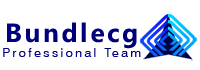

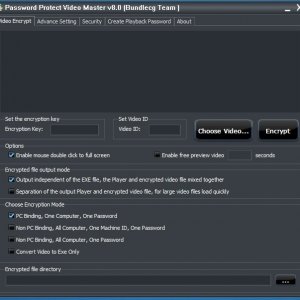
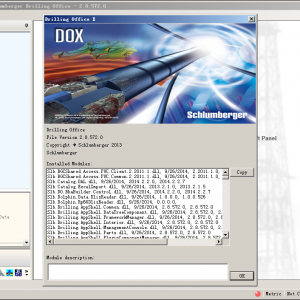

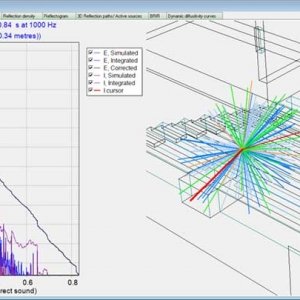


abdolreza taherian –
*****